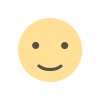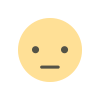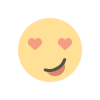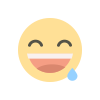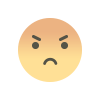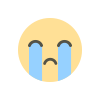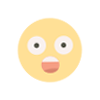Parallax Shaders: Elevating Minecraft’s Visual Depth and Realism - Minecraft Modded - MCPE Shaders, Mods, Texture Packs, Maps, AND MORE - Minecraft Bedrock Edition


Minecraft has long captivated millions of players worldwide with its simple yet infinitely creative block-based gameplay. While its distinctive pixelated aesthetics are part of its enduring charm, many players seek to enhance their visual experience through shaders. Among the myriad of shader packs available, Parallax Shaders have emerged as a standout option, offering an impressive blend of depth, realism, and aesthetic enhancement. This article delves deep into what Parallax Shaders are, how they transform Minecraft, their installation process, key features, performance considerations, and the broader impact they have on the Minecraft community.
What Are Parallax Shaders?
Parallax Shaders are a specialized type of shader pack designed to add depth and realism to Minecraft’s already visually engaging environment. Shaders, in the context of Minecraft, are modifications that alter the game’s graphics by changing lighting, shadows, reflections, and other visual elements to create a more immersive and visually stunning experience. Parallax Shaders, in particular, focus on the parallax mapping technique to enhance the perception of depth within the game world.
The Science Behind Parallax
To appreciate the sophistication of Parallax Shaders, it’s essential to understand the concept of parallax. Parallax refers to the apparent displacement or difference in the position of an object when viewed from different perspectives. In graphics and game design, parallax mapping is a technique used to simulate depth and three-dimensionality on two-dimensional surfaces without increasing the polygon count.
In Minecraft, a game inherently built on cubes and flat surfaces, adding parallax effects can significantly enhance the perception of depth. This technique allows textures to appear more detailed and layered, making environments feel more dynamic and realistic. Parallax Shaders leverage this principle to transform Minecraft’s simple blocks into visually rich landscapes that appear to have depth and complexity far beyond their basic structures.

How Parallax Shaders Enhance Minecraft
Parallax Shaders take Minecraft’s visual experience to new heights by introducing several key enhancements:
Depth Perception: By simulating depth on surfaces, these shaders make flat textures appear more three-dimensional. This adds a sense of realism to various elements, such as walls, floors, and terrain.
Realistic Lighting: Enhanced lighting effects mimic real-world light behavior, including softer shadows, dynamic lighting changes throughout the day, and realistic reflections.
Improved Textures: Textures are refined and detailed, with surfaces exhibiting subtle variations that respond to light and perspective, making environments feel more alive.
Atmospheric Effects: Elements like fog, mist, and volumetric lighting are incorporated to create a more immersive atmosphere, enhancing the overall mood of the game.
Installation and Setup
Installing Parallax Shaders in Minecraft is a straightforward process, but it requires ensuring that your system meets certain prerequisites to handle the enhanced graphical demands.
Compatible Hardware: To run Parallax Shaders smoothly, you need a relatively powerful computer. A modern multi-core CPU and a dedicated GPU (such as NVIDIA’s RTX series or AMD’s Radeon RX series) are recommended.
Minecraft Version: Ensure you have the latest version of Minecraft installed. Parallax Shaders are typically updated to be compatible with the latest game versions.
Shader Loader: You’ll need a shader loader like OptiFine, which optimizes Minecraft’s performance and allows for shader compatibility.

Key Features of Parallax Shaders
Parallax Shaders incorporate a range of features that collectively enhance Minecraft’s visual appeal. Here are some of the standout elements:
At the core of Parallax Shaders is the parallax mapping technique. This feature creates the illusion of depth on flat surfaces by adjusting texture coordinates based on the viewer’s perspective. As a result, walls, floors, and other surfaces appear to have subtle undulations and recesses, making the environment feel more textured and realistic.
Parallax Shaders introduce more sophisticated lighting models that mimic real-world light behavior. This includes:

Water bodies, glass surfaces, and other reflective materials now accurately mirror their surroundings. Reflections respond dynamically to changes in lighting and environment, enhancing the immersion. Whether it’s a serene lake reflecting a sunset or a window showing the interior of a building, the reflections are lifelike and detailed.
Parallax Shaders incorporate various atmospheric elements to enrich the game’s ambiance:
Textures in Minecraft are revitalized with higher resolution and more intricate details. Surfaces like stone, wood, and metal exhibit subtle variations and imperfections, making structures and landscapes look more natural and less blocky. This attention to detail extends to animated textures, where moving elements like water and fire have smoother, more realistic animations.
This feature allows certain parts of the scene to appear in sharp focus while others are slightly blurred, mimicking the human eye’s natural depth perception. Depth of field adds a cinematic quality to the game, making scenes feel more dynamic and visually engaging.
Performance Considerations
While Parallax Shaders significantly enhance Minecraft’s visuals, they also demand more from your computer’s hardware. Here are some considerations to ensure a smooth experience:
Finding the right balance between visual quality and performance is key. Parallax Shaders often come with presets or customizable options, allowing you to prioritize either stunning visuals or smoother gameplay based on your hardware’s capabilities.
Creative Uses for Parallax Shaders
Parallax Shaders not only enhance the visual appeal of Minecraft but also open up new avenues for creativity among players, builders, and content creators.
Builders can leverage the enhanced depth and realistic textures to create more intricate and visually stunning structures. Buildings can feature detailed facades, textured walls, and dynamic lighting that showcase their designs in the best possible light.
Content creators and YouTubers can utilize Parallax Shaders to produce high-quality videos with cinematic visuals. The shaders’ realistic lighting and atmospheric effects add a professional touch to gameplay footage, machinima, and storytelling projects.
Map designers can craft more immersive and engaging adventure maps. The enhanced visuals help set the mood and atmosphere, making exploration feel more rewarding and the game world more believable. From eerie haunted mansions to vibrant enchanted forests, the possibilities are endless.
Role-players can create richer environments that enhance their storytelling and in-game experiences. The depth and realism provided by Parallax Shaders make it easier to bring intricate narratives to life within the Minecraft universe.
Community Feedback and Reception
Parallax Shaders have been met with enthusiastic reception from the Minecraft community. Players appreciate the significant visual improvements and the added depth that transforms their gameplay experience. Positive feedback highlights:
Users frequently share their in-game screenshots and videos on platforms like Reddit, Twitter, and YouTube, showcasing the dramatic enhancements Parallax Shaders bring to various Minecraft worlds. These shared experiences not only highlight the shaders’ capabilities but also inspire others to try them out and explore their creative potential.
Comparisons with Other Shaders
While Parallax Shaders offer a unique set of features focused on depth and realism, it’s beneficial to compare them with other popular shader packs to understand their distinct advantages.
Sildur’s Shaders are known for their vibrant colors and extensive customization options. While they excel in creating bright and colorful environments, Parallax Shaders focus more on realistic depth and subtle lighting effects. Players seeking a more natural and immersive feel might prefer Parallax over Sildur’s.
SEUS is renowned for its high-quality lighting and reflections, often setting the standard for Minecraft shaders. Parallax Shaders, however, differentiate themselves by emphasizing parallax mapping to add depth to textures, which SEUS doesn’t prioritize. Both packs offer exceptional visual enhancements, but Parallax Shaders provide a unique layer of depth that appeals to players looking for that extra dimension.
Continuum Shaders are on the higher end in terms of graphical fidelity, offering ultra-realistic lighting, shadows, and reflections. Parallax Shaders, while not as demanding as Continuum, strike a balance between enhanced realism and performance, making them accessible to a broader range of systems without compromising too much on visual quality.
Conclusion
Parallax Shaders represent a significant advancement in Minecraft’s graphical capabilities, offering players a more immersive and visually captivating experience. By leveraging parallax mapping and other sophisticated rendering techniques, these shaders add depth, realism, and atmospheric richness to the game’s environments. Whether you’re a builder looking to create stunning structures, a content creator aiming for cinematic visuals, or simply a player who enjoys exploring a more vibrant and dynamic Minecraft world, Parallax Shaders offer something valuable.
While they do require a capable system to run smoothly, the visual rewards are well worth the investment for those seeking to elevate their Minecraft experience. The positive reception from the community underscores the shaders’ impact and their potential to inspire further innovation in Minecraft’s graphical enhancements. If you’re ready to transform your Minecraft world with added depth and realism, Parallax Shaders are a compelling choice to consider.
Download
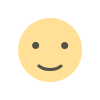
Like

Dislike
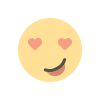
Love

Funny

Angry

Sad

Wow

 NewRBXCodes
NewRBXCodes